ShopDreamUp AI ArtDreamUp
Deviation Actions

Captain
This tier is for those who want to learn how to extract 3D models, textures, animations, sprites (etc...) by themselves from various games and convert them to usable formats.
$30/month
Suggested Deviants
Suggested Collections
You Might Like…
Description
EDIT 11/19/18 : For some reason, the link within Filehippo for java 6 32bit is not longer working.
Try here instead. Haven't had time to figure which one's the appropriate link yet, but hopefully it's there
www.oracle.com/technetwork/jav…
IMPORTANT: Make sure to scan the file with a virus scanner. Here's a free online scanner that I use all the time. I don't care how safe you THINK the file maybe, scan the file anyway. It's better to be safe than sorry.
www.virustotal.com/
Hopefully this will help anyone having issues getting their Shimeji to work. I spent about 1 hour trying to get these things to work. The newer Java versions apparently didn't work on my Windows 7 machine. I tried the Java 8 64 bit version first, then then Java 8 32 bit version second.
My .jar file initially had the Winrar icon extraction symbol. Don't double click it if has a winrar symbol icon, instead right click on the .jar file, and select open with Java. That worked only to put the Shimeji icon in my system tray (lower corner of your windows machine). I tried double clicking on that Shimeji icon and nothing work. Yes, it showed more and more of the Shimeji icon in the system tray, but I didn't have them crawling over my computer. That was with both Java 8 64 and 32 bit installed.
What worked was downloading the older version of Java, Java 6 32-bit version, and following extracting steps. Install Java. Takes a few minutes. Go back to your Shimeji folder and locate the .Jar file. Right click and select to open with Java. Now your Shimeji should be crawling on your screen.
filehippo.com/download_jre/tec…
filehippo.com/download_jre/998… (updated link)
The java 6 32-bit file should look like this: jre-6u26-windows-i586.exe
Or if you prefer, download it directly from Java's site.
www.oracle.com/technetwork/jav…
IMPORTANT: Make sure to scan the file with a virus scanner. Here's a free online scanner that I use all the time. I don't care how safe you THINK the file maybe, scan the file anyway. It's better to be safe than sorry.
www.virustotal.com/
Disclaimer: Use at your own risk. Kind of have to say this just because...
UPDATE: 11/10/2018
Please download the shimeji in the following link as a tester. This shimeji worked for me.
www.deviantart.com/lunaticmao/…
filehippo.com/download_jre/998… (updated link)
The java 6 32-bit file should look like this: jre-6u26-windows-i586.exe
UPDATE: 12/22/2018
EDIT: Disregard the filehippo link because it doesn't show up anymore. Use the Oracle link
www.oracle.com/technetwork/jav…
Try here instead. Haven't had time to figure which one's the appropriate link yet, but hopefully it's there
www.oracle.com/technetwork/jav…
IMPORTANT: Make sure to scan the file with a virus scanner. Here's a free online scanner that I use all the time. I don't care how safe you THINK the file maybe, scan the file anyway. It's better to be safe than sorry.
www.virustotal.com/
Hopefully this will help anyone having issues getting their Shimeji to work. I spent about 1 hour trying to get these things to work. The newer Java versions apparently didn't work on my Windows 7 machine. I tried the Java 8 64 bit version first, then then Java 8 32 bit version second.
My .jar file initially had the Winrar icon extraction symbol. Don't double click it if has a winrar symbol icon, instead right click on the .jar file, and select open with Java. That worked only to put the Shimeji icon in my system tray (lower corner of your windows machine). I tried double clicking on that Shimeji icon and nothing work. Yes, it showed more and more of the Shimeji icon in the system tray, but I didn't have them crawling over my computer. That was with both Java 8 64 and 32 bit installed.
What worked was downloading the older version of Java, Java 6 32-bit version, and following extracting steps. Install Java. Takes a few minutes. Go back to your Shimeji folder and locate the .Jar file. Right click and select to open with Java. Now your Shimeji should be crawling on your screen.
filehippo.com/download_jre/tec…
filehippo.com/download_jre/998… (updated link)
The java 6 32-bit file should look like this: jre-6u26-windows-i586.exe
Or if you prefer, download it directly from Java's site.
www.oracle.com/technetwork/jav…
IMPORTANT: Make sure to scan the file with a virus scanner. Here's a free online scanner that I use all the time. I don't care how safe you THINK the file maybe, scan the file anyway. It's better to be safe than sorry.
www.virustotal.com/
Disclaimer: Use at your own risk. Kind of have to say this just because...
UPDATE: 11/10/2018
Please download the shimeji in the following link as a tester. This shimeji worked for me.
www.deviantart.com/lunaticmao/…
filehippo.com/download_jre/998… (updated link)
The java 6 32-bit file should look like this: jre-6u26-windows-i586.exe
UPDATE: 12/22/2018
EDIT: Disregard the filehippo link because it doesn't show up anymore. Use the Oracle link
www.oracle.com/technetwork/jav…
Image size
1920x6480px 3.86 MB
© 2016 - 2024 strawberrysunday12
Comments28
Join the community to add your comment. Already a deviant? Log In
This helped me so much, I've been trying to get my Shimeji's to work for a long time and found this in a comment you made on a YouTube video, just wanted to say thank you for this ^_^-
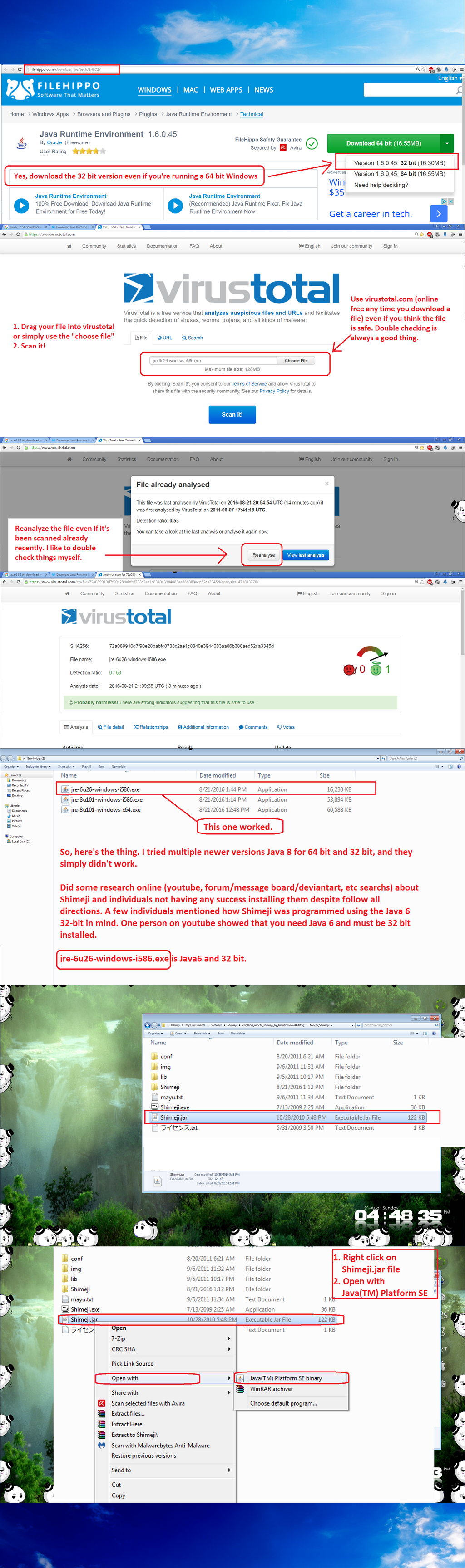

















![[MMD] Tutorial: fixing FX files](https://images-wixmp-ed30a86b8c4ca887773594c2.wixmp.com/f/20a57054-d66e-49e4-9e44-65dd673cee29/d5hral4-943b4a29-f7c8-4139-b4d1-239ab3d90e85.jpg/v1/crop/w_184)
![[MMD] Winks from Blinks Tutorial](https://images-wixmp-ed30a86b8c4ca887773594c2.wixmp.com/f/03c0706a-fea3-4aa3-aaca-d2586dbb56b7/d9kztjm-fcb96be5-27cf-47b9-ba8d-d7908e34f681.png/v1/crop/w_184)
![[Nice Boys] The Archdevil](https://images-wixmp-ed30a86b8c4ca887773594c2.wixmp.com/f/7b1851df-500f-4e58-a502-a1430638603e/dd1on9f-273bcef3-a01d-4bb7-b0aa-5485c4a693be.png/v1/crop/w_184)
![[How To] Apply Aero+ Login](https://images-wixmp-ed30a86b8c4ca887773594c2.wixmp.com/f/aa152ab3-0e80-482c-a22c-afd353304e30/d5aoeak-84b40062-0ed6-4cf3-baa9-8d0727221fd4.png/v1/crop/w_184)

![[MMD] How to open an AVI-file (TUTORIAL)](https://images-wixmp-ed30a86b8c4ca887773594c2.wixmp.com/f/f7313e56-61f5-428d-8cda-660bd93ffb0c/d8ba85c-6d453177-c85e-4963-a755-1ed4d2e65b3b.png/v1/crop/w_184)




